SRP GT-R Pedals
In October 2024, a few months ago at the time of writing, we attended the ADAC Simracing Expo in Dortmund. We saw a lot of impressive sim racing gear and had some great conversations. Often, we come across hardware we’re already familiar with, but sometimes we stumble upon something completely new.
That’s exactly what happened when we walked past a booth displaying beautifully crafted pedal sets we hadn’t seen before. This booth belonged to SRP—short for Sim Racing Pro. SRP is a company based in Blanes, on Spain’s Costa Brava, specializing in the production of pedals and handbrakes for sim racing. Rather than targeting the mass market, they focus on developing sim racing pedals and handbrakes designed specifically for professional motorsport drivers. With their feedback, SRP aims to create products that deliver the most authentic driving feel possible.
After a great conversation at their booth, we exchanged contact details and followed up after the event. SRP offered us the opportunity to review one of their pedal sets, along with their handbrake (review coming soon). The pedal set we’ll be testing is a highly complete version of the SRP GT-R pedal set—the GT-R Black Edition, including the clutch pedal. Additionally, we received the heel rest and footrest for the accelerator pedal. To top it all off, we also received the vibration kit for both the throttle and brake pedals.
The complete setup we’re reviewing is listed on the SRP webshop for €1,696.12 (including VAT, excluding shipping costs). The base price for this pedal set—the GT-R two-pedal version in gray, without any extras—starts at €974.47 (including VAT, excluding shipping). If you place an order within 30 days of this review’s publication using the code “srb-nl”, you’ll receive a 5% discount on your purchase.

Packaging & Content
From SRP’s headquarters in the Spanish coastal town of Blanes, the pedals took just three business days to arrive in the Netherlands via FedEx. When the package was delivered, we were handed a relatively large, brown box with a noticeable weight to it. After cutting through the black SRP-branded tape, we found the actual product box inside—the packaging for the SRP GT-R pedals.
The product box itself has a simple design. It’s a large, square, white box featuring SRP branding—nothing more, nothing less.

Of course, the product itself is far more interesting than the box it comes in. We grab our knife once again, cut through the tape, and open the product box. The first thing we find is a printed A4 sheet with a warning about how to properly remove the pedals from the box. It specifically instructs not to lift them by the dampers but to lift them by the pedals themselves. The sheet also provides guidance on the ideal seating position for using the pedals. Beneath the A4 sheet, we find a few stickers and a neatly organized user manual inside a plastic binder.
After removing all the paperwork, we take out a protective white foam cover. Lifting it reveals the pedal set in all its glory. Unlike most manufacturers, who package their pedal sets as separate components, SRP has placed the entire set fully assembled in the box—a pleasant surprise! Even our extra options, the heel rest and footrest, are already attached. Also inside the box, we find a brown padded envelope containing a smaller box with the components for the vibration kit. Finally, tucked into the foam on the side, there’s a small bag with tools, another bag with mounting materials, and a third bag with a USB cable.






Although the box for the haptics isn’t very large, it’s packed to the max. Inside, we find a wide range of components. In addition to the manual and a small packing list, the box contains a Nobsound sound card, a power adapter for the sound card, two audio cables, and two small subwoofers designed to be mounted on the pedals. It also includes a USB-A to USB-C cable, a mounting plate, and a small bag with mounting accessories.

However, we didn’t just receive the items in the box. Before the physical package arrived, SRP also sent us two emails with some useful information. The first email included a short step-by-step guide to help prepare for using the pedals. It contained links to download the necessary software, as well as links to helpful video tutorials. At the bottom of the email, there was even a photo of our pedal set inside the box, along with a note featuring our details. The second email focused specifically on the vibration kit. It provided a series of useful tips on how to initially connect and mount the kit, as well as recommended settings for optimal use.
Overall, this was a thoughtful extra for customers eagerly awaiting their pedals after placing an order.
Engineering & Quality
With everything unpacked, we can finally take a good look at the GT-R pedals themselves. The pedal set we received consists of a black baseplate with three pedals. The baseplate is a 10mm thick plate, measuring 347mm in width and 441mm in length, with all three pedals and a heel rest already mounted. Because of this setup, no mounting holes are visible.
For those opting for a two-pedal configuration, the baseplate allows for some flexibility, making it possible to adjust the pedals closer together or further apart. The heel plate is attached to the baseplate with two mounting brackets and spans its full width. Thanks to the slots in the mounting brackets, the heel plate can be adjusted in one direction, allowing it to be moved closer to or further away from the pedals.



Mounted on the baseplate beneath the brake pedal is the pedal set’s 16-bit controller. A unique feature of this controller is that, in addition to the necessary input and output ports, it also has status LEDs for easy monitoring. The controller includes a “Power” LED, which lights up red when it receives 5V power through its USB connection. There is also a “Warning” LED that glows orange if a pedal malfunction occurs. A “INI-OK” LED lights up green when there is active data communication between the controller and the PC. Additionally, each pedal has its own blue LED, which indicates that the pistons are functioning correctly. Lastly, there is a “Brake Regulator” LED, which also lights up blue when the custom brake regulator feature is in use. These are quite a few technical terms that may not mean much to us right now, but we’ll go into more detail on them later in the review.

The last detail we find on the baseplate is the SRP branding on the flat section where our feet will rest. What stands out about this branding is that it isn’t simply printed onto the baseplate or fully cut out, as we’ve seen with other brands. Instead, the SRP logo is shallowly engraved and then filled with a colored epoxy resin. This creates a durable, wear-resistant finish without sharp edges, ensuring it won’t be too noticeable when driving in socks.

Throttle Pedal
The first pedal we’ll take a closer look at is the most frequently used one during driving—the throttle pedal. The base of the throttle pedal is made from AL6061 aluminum, which has been precisely machined into its shape and then coated with a durable, 28µm (0.028mm) thick black anodized layer.
The pedal itself has a distinctive construction. It consists of a base arm that is attached to the baseplate and to the resistance mechanism. At the top of this arm is a separate part, or “head,” where the footplate of the pedal is mounted. This head features two notched grooves that allow the pedal’s angle to be adjusted. The pedal can be set at an angle anywhere between 70° and 90°, with a range of adjustments in between. The benefit of this design is that, when adjusting the pedal angle, the resistance feel of the pedal remains unchanged.
The footplate of the throttle pedal is a long, orange perforated plate, wider at the bottom than at the top. The “P” from the SRP logo is engraved into the plate, and at the bottom, “GT Edition” is also engraved to complete the design. If you’d prefer footplates in a different color, SRP offers them in blue, gray, green, red, black, and purple for an additional €25 (excluding VAT).
Now, we’ve mentioned terms like “pistons” and “resistance mechanism,” which might sound a bit unusual in a review about sim racing pedals. The reason we use these terms is that SRP employs a highly unique system to provide resistance in their pedals.
While most manufacturers use a compression spring or torsion spring for the resistance in a throttle pedal, SRP has taken a completely different approach. Their throttle pedal uses a pneumatic mechanism for both input and resistance. Pneumatics, simply put, is the compression of air. Instead of relying on the resistance of a spring, the SRP throttle pedal compresses air through a piston inside a cylinder. This creates a linear resistance feel, which should be similar to the feel of a “normal” spring. The advantage of this pneumatic system is that it allows the pedal position to be transmitted very accurately to the controller, and then to the PC, via a pressure sensor.




Brake Pedal
The concept of the brake pedal is similar to that of the throttle pedal. Like the throttle pedal, this one is made from a base of AL6061 aluminum with a black anodized layer, onto which a separate head is attached for the footplate. However, there are some differences. The base of the brake pedal has a longer attachment point for the resistance mechanism, and the footplate is shaped differently. The footplate, which is also orange in color, has a smaller square shape and features an engraved letter “R.”
What really makes or breaks a good pedal set is, of course, the resistance mechanism of the brake pedal. Over the years, we’ve seen various mechanisms, ranging from a simple torsion spring with a foam pad behind the pedal, to load cell systems, and even high-end hydraulic systems. However, SRP brings something new to the table—they use a pneumatic system to create the resistance for their brake pedal as well.
Behind the brake pedal, there is a rectangular housing where the axle, attached to the pedal, can move in and out. Inside this housing, air is compressed, and the sensor at the rear of the housing uses the built-up pressure to send the brake signal to our PC.



Clutch Pedal
It probably comes as no surprise that the clutch pedal is made from the same materials as the other two pedals and also consists of two separate parts. In terms of design, the clutch pedal most closely resembles the throttle pedal, with its short attachment point. The orange footplate of the clutch pedal is the smallest of the three. It’s the same height as the brake footplate but two holes narrower. To complete the look, the letter “S” is engraved into this footplate, so that together, all three pedals spell “SRP.”
The resistance mechanism of the clutch pedal is a bit of a mystery. Once again, we see a pneumatic cylinder, which disappears into a large black housing. When the pedal is pressed, the outer part of the housing moves back, while the internal mechanism seems to remain in place. After doing some online research, we discovered that there is a magnetic system inside the housing to assist the pneumatic cylinder in providing the pedal feel. The signal from the clutch, like the other two pedals, is transmitted to the controller via a pressure sensor.



Assembly
We don’t need to do much to assemble the SRP GT-R pedal set since the pedals arrive pre-assembled. However, since we’ve received the optional “SRP Pedal Vibration Kit,” we’ll first attach this to the pedals before mounting everything onto our rig.
Attaching the two supplied subwoofer modules is incredibly simple. These subwoofers are equipped with a solid shaft that has threads, allowing them to be directly screwed onto the back of the pedals through one of the eight available holes behind the footplates. In our case, we didn’t need the additional mounting bracket since we positioned our pedals at a more upright angle, a process we’ll explain in the next section. If the brake pedal is not positioned more upright, the base of the pedal might obstruct the placement of the small subwoofer. In that case, the mounting bracket can be used on the brake pedal to move the subwoofer further to the side.


With the subwoofers installed on the gas and brake pedals, we plug the extension cables into the subwoofers and connect the other end to the included sound card. This is done the old-fashioned way by screwing the loose wire ends into the terminals on the sound card. Fortunately, both the terminals and wires are color-coded, making it nearly impossible to connect the woofers incorrectly. At this stage, it doesn’t matter which channel the subwoofers are connected to, as this will be configured later in SimHub.

With the vibration kit installed on the pedal set, we can now mount it onto our rig. We attach the GT-R pedals to our FormulaSimRigs Avanzata, which features a pedal deck made of aluminum profiles. Securing the pedals takes us no more than three minutes using the included M6 bolts, washers, and T-nuts. Thanks to the slotted holes in the baseplate, the pedals can be roughly positioned first, allowing for fine-tuning without having to completely remove the set. Once we have the pedals exactly where we want them, we tighten the bolts, securing them firmly in place. If we had to point out a minor drawback, it would be that the included bolts are grey rather than black, which contrasts a bit on the Black Edition. However, this is purely a matter of preference and doesn’t affect the stability of the pedal set on our rig.



With the pedal set securely mounted, we can move on to the wiring. For the pedals themselves, this involves just one cable, which we run from the controller to our USB hub. However, the USB-C port is positioned deep inside the controller housing, making it invisible from the outside. This means we have to insert the cable blindly to connect it. Fortunately, since USB-C is reversible, we manage to plug it in correctly on the first try. As soon as we connect the USB cable to the hub, the lights on the controller immediately turn on, confirming that everything is properly connected.

Setting up the vibration kit doesn’t take much extra effort. It also has a USB connector that runs from the sound card to our USB hub. Finally, a separate power cable needs to be connected to the sound card to complete the setup. The only downside is that the sound card doesn’t come with a dedicated mounting solution. Because of this, we end up tucking it away in the platform where our rig is set up, keeping it out of sight.
Adjustments
Since the SRP GT-R Pedal Set is a high-end product, it offers extensive adjustability to suit personal preferences. Because we are mounting this pedal set on our formula rig, the first thing we do is adjust the pedals to a fully upright position. As mentioned earlier, each pedal consists of a base section and a separate top section. This design ensures that changing the pedal angle does not alter its resistance characteristics.
Adjusting the pedal angle is a straightforward process. By loosening the two bolts on the side of the pedal, we can detach the top section from the base. Both the upper and lower bolts have five different mounting positions. At the outermost positions, the pedal angle can be set to either 70° or 90°, depending on the chosen slot. The remaining positions allow for fine-tuning between these two angles. For our setup, we decide to position all three pedals at a 90° angle.


Adjusting the resistance of all three pedals follows the same principle. This can be done by changing the angle of the resistance mechanism in relation to the base section of the pedal. The process is incredibly simple. By loosening the hex screw that secures the resistance mechanism by one or two turns, we can slide the entire unit within the slot of the base section. Once it is positioned as desired, we tighten the screw again, completing the adjustment.


The final adjustment option, which is the same for all three pedals, is the spacing between them. On the three-pedal GT-R set, each pedal has a fixed position. However, to provide some flexibility in foot placement, the footplates can be repositioned. Each pedal has nine threaded holes where the footplate can be mounted. This allows the footplate to be moved slightly up or down, as well as to the left or right, providing a more personalized fit.

The last thing we can adjust on the SRP GT-R pedal set is the pedal travel. However, this is something that differs for each pedal. We’ll go through them one by one, starting with the gas pedal.
Throttle Pedal
We can change the travel of the gas pedal by adjusting the actual end stop itself. This end stop is mounted on the resistance mechanism at the front of the pneumatic cylinder. Adjusting it is quite a simple task. There’s a small Allen screw on the side of the end stop that tightens it in place. When we loosen this screw a couple of turns, the end stop is no longer locked in place. By rotating the end stop, we move it closer to the pedal, reducing the space available for the pedal to travel. Once we have the desired length, we tighten the small screw again, and the end stop is secured. The gas pedal travel can be shortened by up to 15mm


Brake Pedal
Adjusting the travel of the brake pedal is, in our opinion, the easiest of the three pedals. The current version of the GT-R pedals has a spacer on the back of the resistance mechanism. This spacer has a bolt head that can be turned with a 13mm wrench. With this, we can adjust the travel from a minimum of 15mm to a maximum of 45mm.


Clutch Pedal
The clutch pedal has the least freedom when it comes to adjusting the pedal travel. Instead of the stepless adjustability like the gas and brake pedals, the clutch pedal has two fixed positions. Adjusting the travel of the clutch pedal is entirely done by adjusting the rear mounting bracket. When viewed from the side, this bracket leans slightly backward. To adjust the travel, the clutch resistance mechanism needs to be removed, and then the bracket must be rotated 180° before putting the resistance mechanism back in place. When the mounting bracket leans backward, the clutch pedal travel length is 45mm, but when it’s rotated and leans forward, the travel is shortened to 22.5mm. Personally, we prefer a longer clutch pedal, so we’ve kept the bracket in the position it came in.

Software
Once we’re done with the hardware, we can shift our focus to the software. The software called “SRP MySetup” is simply available for download from the SRP website’s download page, which also includes a video tutorial that guides you through the software.
After installing the software, it starts up immediately. However, the software opens in Spanish, but fortunately, our Spanish language skills are just good enough to remember that “Idioma” means language, so we can quickly switch the software to English.

Once the software is switched to English, we can begin the first calibration of our pedals. The calibration process is simple and straightforward. Each time, we need to press the indicated pedal fully and then click “Next.” After calibrating all three pedals, we can save the data and return to the main menu.


When we return to the main menu, we can click on the large “Pro basic settings” button, which takes us to a menu displaying our pedal signals. Here, we can view the live signals as we press each pedal and also adjust the minimum and maximum deadzones for the pedals. A helpful feature in this menu is the bar with percentages displayed next to the signal bar. Each time we press a pedal, the software records our maximum input.
For the gas and clutch pedals, this isn’t very interesting, as they always reach 100% when pressed. However, for the brake pedal, this function is quite useful. During the calibration of the brake pedal, a pressure is registered, and we press the brake pedal to what we feel is the maximum braking pressure. However, while racing, we might press the pedal much further or less than what we calibrated. Thanks to the additional bar that shows the last twelve peak pressures, we can immediately see if we calibrated the pedal too lightly or too heavily. This allows us to adjust the brake pressure we consider as 100% so it matches how we operate the pedal under normal conditions. It gets even easier with the “ABS” button. When we press this button, the software calculates our average maximum brake pressure and adjusts the calibration to that value.

In addition to the “Pro basic settings,” the software also has a button called “Custom advanced settings.” This second menu is similar to the first one but contains a few different elements. The pedal signals are visible here as well, and we can adjust the necessary deadzones.
The first noticeable difference in this menu is the sensitivity curve of the signals. Here, we can adjust the pedal characteristics, making them progressive or degressive, instead of the normal linear curve.
A second difference is the button called “Autobrake.” The autobrake function is a useful tool for standing starts. When this function is activated, if you press the brake at least 25%, then press the clutch 100%, and hold this situation for three seconds, the brake signal automatically jumps to 100%. When we then release the brake, the signal stays at 100%. This way, at the start of a race, we don’t have to worry about the car rolling slowly when we release the brake to press the throttle. Only when we release the clutch does the brake signal drop back to 0%, and we can move off without any issues.
The last difference is under the “Brake” section, with the value called “Adjustment area.” This value is similar to the “maximum brake pressure” found in some sims. If we adjust this value from 100 to 80, the outgoing signal at maximum pedal press will only reach 80. This can be a helpful feature when racing cars without ABS, where it’s easy to lock the front wheels. If this value is less than 100, the last light on the controller, called “Brake regulator,” will light up.
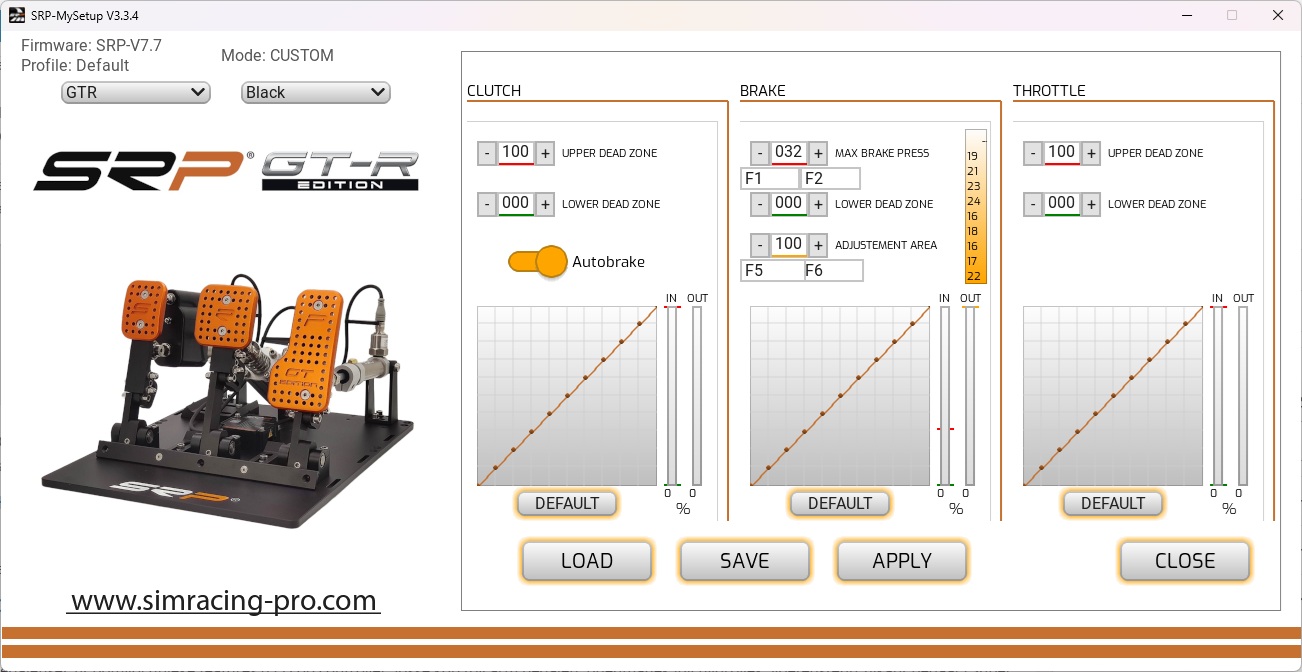
Since we are using our pedals with the vibration kit, we also need SimHub to control the subwoofers, in addition to the SRP software. When opening SimHub, we navigate to the “ShakeIt Bass Shakers” menu. In the first tab, we see that we don’t have any active outputs yet. In the second tab, called “Sound Output,” we need to first activate the sound card for the vibration module.


With the sound card activated, we can go to the “Effects Profile” menu, where we have a long list of effects to choose from, which we want to feel on the pedals. Once an effect is activated, a slider appears, allowing us to adjust the intensity of the effect. To ensure that the correct signal is sent to the correct pedal, we need to go back to the “Sound Output” menu and expand the SRP shakers row. By simply clicking on the “Test now” function under the different channels, we can test and figure out which channel corresponds to our gas pedal and which one is for the brake pedal. Now, in the list under the channel, we can specify which signals we want to assign to each pedal. For example, we can set it up so that the vibrations from the traction control only come through on the gas pedal. Since the possibilities in SimHub are nearly endless, which can be quite overwhelming for anyone not experienced with it, SRP has also created a video tutorial to guide users through setting up these vibration modules.


Using the SRP GT-R Pedals
With everything set up and ready to go, we can now put the SRP GT-R pedals to the test. We’ll be using them for iRacing, Assetto Corsa Competizione, and Automobilista 2. To get a complete picture, we’ll take some laps both on socks and with shoes on.
The pedal experience begins as soon as we sit in our rig and place our feet on the pedal set. The baseplate feels great, providing a smooth surface under our feet without any ridges pressing into our heels. The heelplate feels a bit low in our formula position when driving barefoot. It presses on the back of our heels, and since it’s positioned at a slight angle and has a relatively smooth finish, it can sometimes push our feet upward while driving. We don’t find it too bothersome overall, but it’s something we occasionally notice. However, when driving with shoes on, this isn’t an issue at all. The soles of our shoes help relieve the pressure on our heels and provide the necessary grip to avoid slipping off the heelplate. With shoes on, the pedal set feels very comfortable.
The orange footplates on the pedals themselves are also comfortable under our feet. Despite the perforated surface, the pedals remain easy to control when driving on socks. Even with the hardest pedal settings, we don’t feel like the footplates are digging into our feet. One of our favorite features of the footplates is the footrest on the side of the gas pedal. While driving, we can rest our foot against it, which helps prevent the need for constant repositioning on the pedal. It’s a nice touch that adds just a bit more comfort while driving.

In addition to the comfort of a pedal set, pedal feel is also crucial. In our opinion, this is where the SRP GT-R pedals truly shine. The throttle pedal feels smooth with a pleasant sense of natural friction. While a linear feel in the throttle pedal can often be easily simulated with a spring, the use of the pneumatic cylinder provides just a slightly different sensation. It feels less mechanical with a subtle, silky smoothness when pressing the pedal. It’s not a huge difference compared to a spring system, but it adds that little extra bit of refinement.
The brake pedal is where the SRP pedal set stands out compared to others. When we operate the brake pedal, we’re pleasantly surprised by the natural feel it provides. After driving with many different types of pedals, from simple torsion spring systems to combined hydraulic systems, we feel that the pneumatic system from SRP comes closest to replicating the real pedal feel of our own car. The firm yet slightly spongy sensation immediately feels familiar, and the buildup of pressure is smooth and gradual.
The clutch pedal on the GT-R pedal set also leaves us satisfied. It’s a fairly linear pedal that feels just a little lighter than the throttle pedal. We say fairly linear because there is a small, subtle jump near the very end of the pedal stroke. It’s a delicate sensation that is mainly noticeable when we press the pedal slowly. If we had to describe the feeling, it’s like pushing a clutch pedal past the pivot point of the diaphragm spring in a real clutch. This gives the clutch pedal a slightly different feel compared to the gas pedal.
One final comment about the pedals, which applies to all three, is that we can’t detect any play at all. Not only in the direction of operation, but even when we try to apply lateral pressure to the pedals, there is absolutely no movement. This makes the pedal set feel incredibly solid. If we were to point out a minor downside, it would be the resistance of the pedals after they’ve been unused for a while. When we haven’t pressed the pedals for about fifteen minutes, it feels as though the pedal is slightly stuck in its neutral position. When we try to press the pedal, it has a slightly increased resistance at the start. After tapping the pedal once, this sensation disappears, and it’s no longer noticeable until the pedal is left unused for an extended period again.

Finally, we have haptic feedback on both the gas and brake pedals. Our experiences with this system are somewhat mixed. We are generally satisfied with the use of it. The feedback options that SimHub offers are extensive and provide a lot of adjustability. At first, the feedback was quite loud, and there was a lot of noise involved. However, by adjusting both the volume and frequency of the feedback, we quickly found a level that we felt comfortable racing with. With the right settings, the haptics on the pedals are genuinely a great addition. The vibrations from the small subwoofers help us feel the car’s behavior much better, and it quickly becomes clear when we’re braking too hard or applying too much throttle.
However, the issue for us lies in the connection between the sound card and our computer. Sometimes when we start up our computer, the sound card is recognized, and sometimes it isn’t. Reconnecting the USB or power cables to the sound card doesn’t seem to work, and switching USB ports on our PC doesn’t seem to make any difference either. Despite this, we believe we’ve probably received a defective sound card and that this issue isn’t related to the design of the system. However, it does affect our overall experience.

Conclusion
All in all, we thoroughly enjoyed testing the SRP GT-R pedal set. From start to finish, this pedal set continued to surprise us in a positive way, leaving us with a great impression of the GT-R pedals.
When opening the box, the fully pre-assembled pedal set greets you with its sleek black color scheme and orange footplates. It quickly becomes clear that the GT-R pedal set is packed with innovative and unique features. Among these, we find the control LEDs on the controller and the independently adjustable pedal heads as valuable additions. The footrest on the side of the gas pedal also raises the comfort of the pedals in a simple yet effective way. However, the real innovation of this pedal set lies in the pneumatic system SRP uses for the pedal feel.
The pedals of the GT-R pedal set feel fantastic individually. While the use of pneumatics on the gas and clutch pedals may not make a huge difference compared to more traditional pedals, they do feel more refined. The biggest difference, however, comes from the pneumatic system in the brake pedal, which made a significant impression on us. The brake pedal feel is very similar to how the brake pedal feels in our own car, making braking feel very natural.
The pleasant resistance feel in the pedals, combined with the adjustment options and solid build quality, makes the pedal set comfortable to use. Although the pedals cannot be adjusted without tools, changing both the resistance and pedal travel is quick and easy.
We’re still not entirely convinced by the vibration kit. The ease of connection, strength of feedback, and versatility of the feedback are the aspects we feel positively about. However, due to the issues we’ve encountered with the connection between the sound card and our PC, our experience regarding the system are a bit more mixed.
In the end, we can’t say anything other than that the SRP GT-R pedal set is truly an excellent pedal set. Although the price tag for the set we tested, at €1,696.12 including VAT (excluding shipping costs), is quite an investment, you’re getting a very high-quality pedal set in return. If you have the budget, the SRP GT-R pedals should definitely be high on your list. If your budget is a bit tighter, the two-pedal version, available for €974.47 including VAT (excluding shipping costs), is also highly recommended.
If you place an order within 30 days of this review being published in the SRP webshop using the code ‘srb-nl,’ you will receive a 5% discount on your order.
Do you want to stay informed about SimRaceBlog content, news, announcements and (future) give-aways? Follow us on Instagram @simraceblognl and/or our Discord channel.













